How to Create Ghibli Image
The enchanting world of Studio Ghibli has captivated audiences for decades with its distinctive art style characterized by vibrant colors, detailed landscapes, and whimsical characters. Today, thanks to AI technology, anyone can transform ordinary photos into stunning Ghibli-style artwork. This guide will walk you through how to create Ghibli images using cutting-edge tools and techniques.
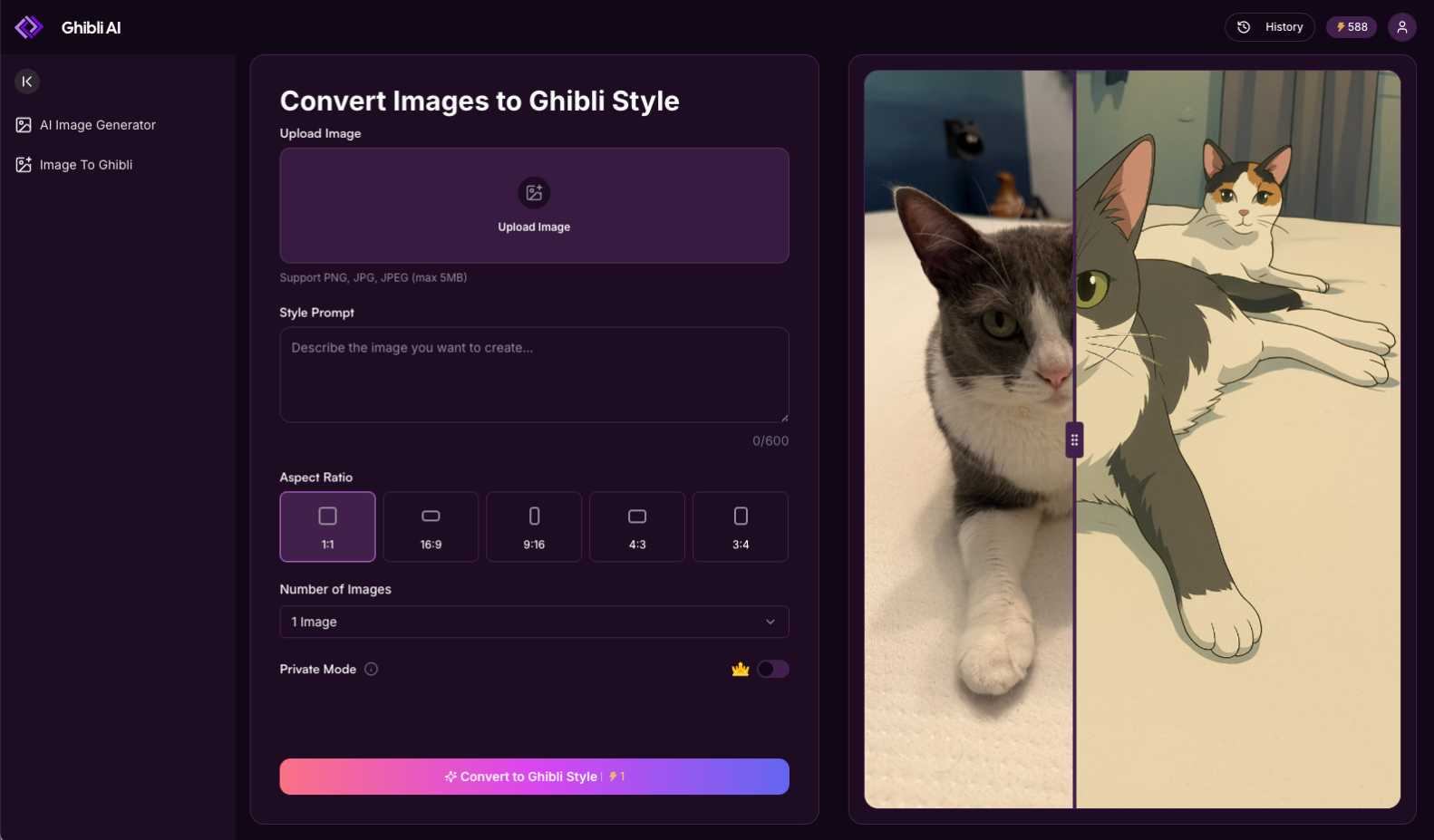
What Makes the Ghibli Style So Unique?
Before diving into creation methods, it's important to understand what defines the Ghibli art style:
- Soft, watercolor-like aesthetics
- Emphasis on natural elements and detailed backgrounds
- Distinctive character designs with expressive features
- Vibrant yet harmonious color palettes
- Dreamy, nostalgic atmosphere
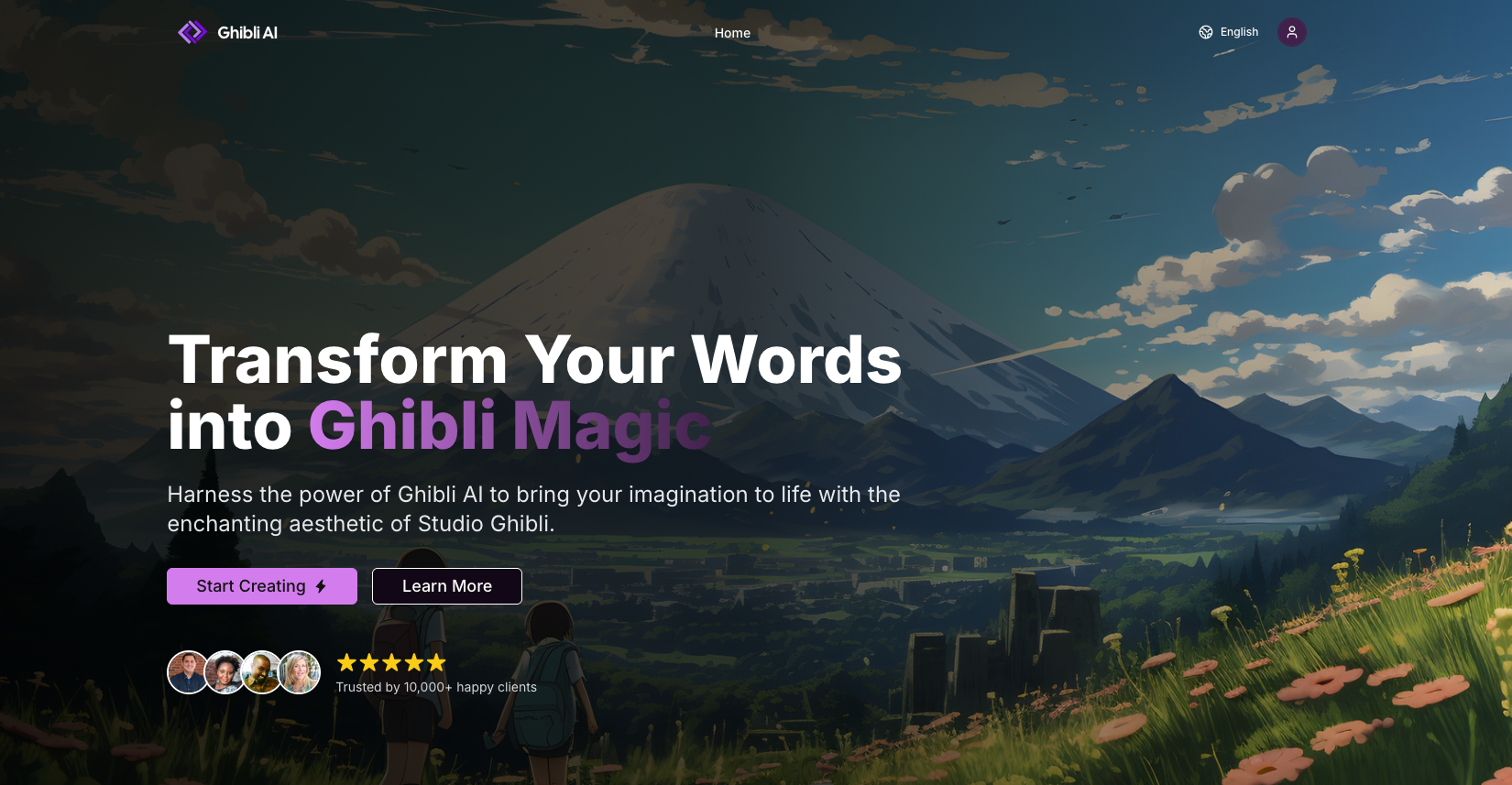
Creating Ghibli Images with AI
There are two primary ways to create Ghibli-style artwork using advanced AI technology: transforming existing images or generating entirely new images from text descriptions.

Transform Your Photos with Ghibli Image Converter
The Ghibli image generator allows you to convert any photo into authentic Studio Ghibli-inspired artwork with just a few clicks. This image-to-Ghibli transformation preserves the essence of your original photo while applying the magical Ghibli aesthetic.
How to Use the Image-to-Ghibli Converter:
- Upload Your Image: Visit the image-to-Ghibli converter and upload the photo you want to transform.
- Select Ghibli Style Options: Choose from various Ghibli style presets based on different films or specific aesthetics.
- Generate Your Ghibli Image: Click the generate button and wait a few moments as the AI works its magic.
- Download and Share: Once complete, download your Ghibli-style image and share it with friends or on social media.
The platform's advanced algorithms analyze your original image and apply the distinctive elements of Ghibli art to create a transformation that feels authentic to the studio's iconic style.
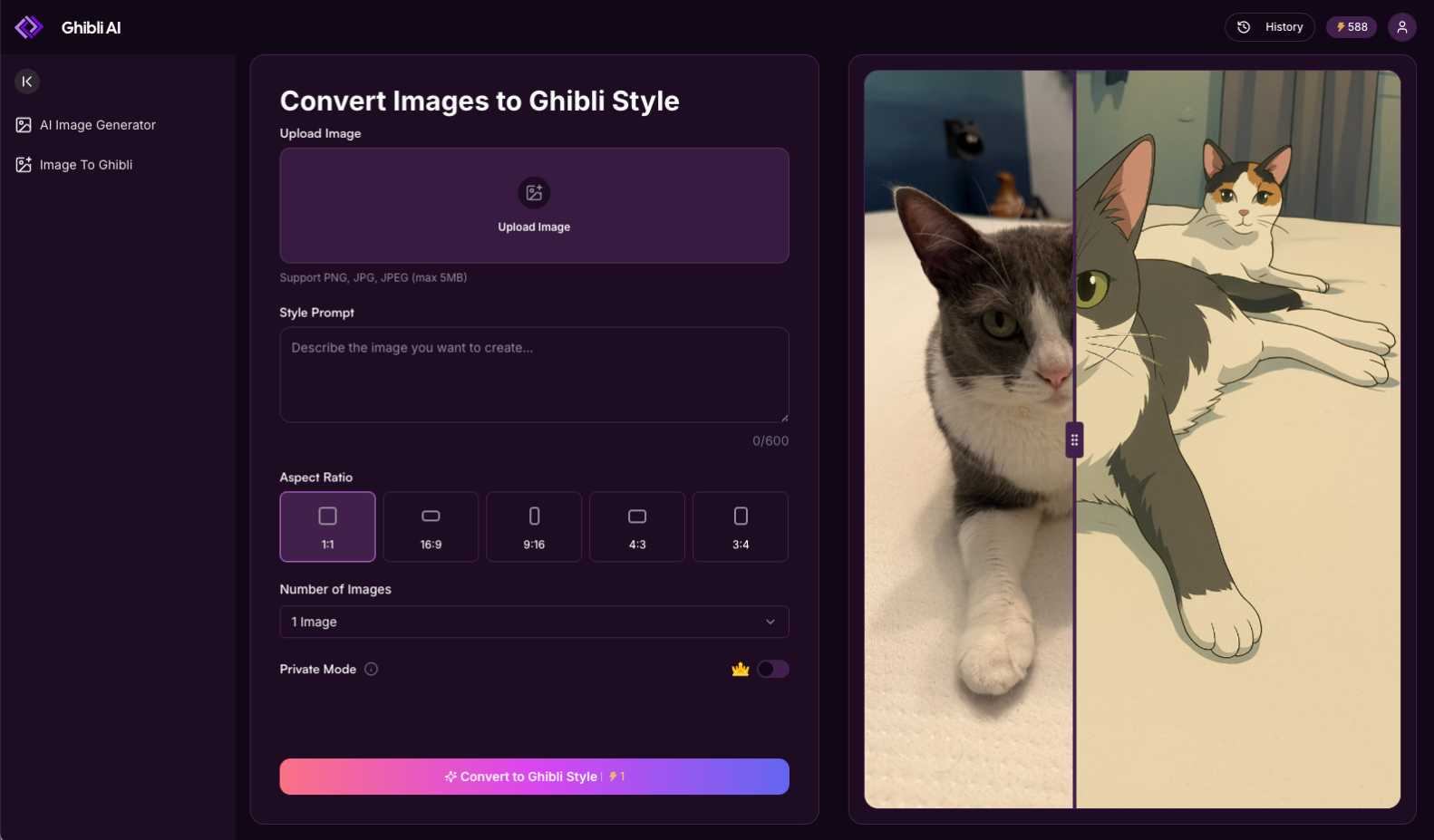
Create Original Ghibli Art from Text Descriptions
If you don't have a specific image to convert, or want to create something entirely new, the Text to Ghibli generator lets you bring your imagination to life. This powerful tool creates stunning Ghibli-style artwork based solely on your text descriptions.
How to Generate Ghibli Art from Text:
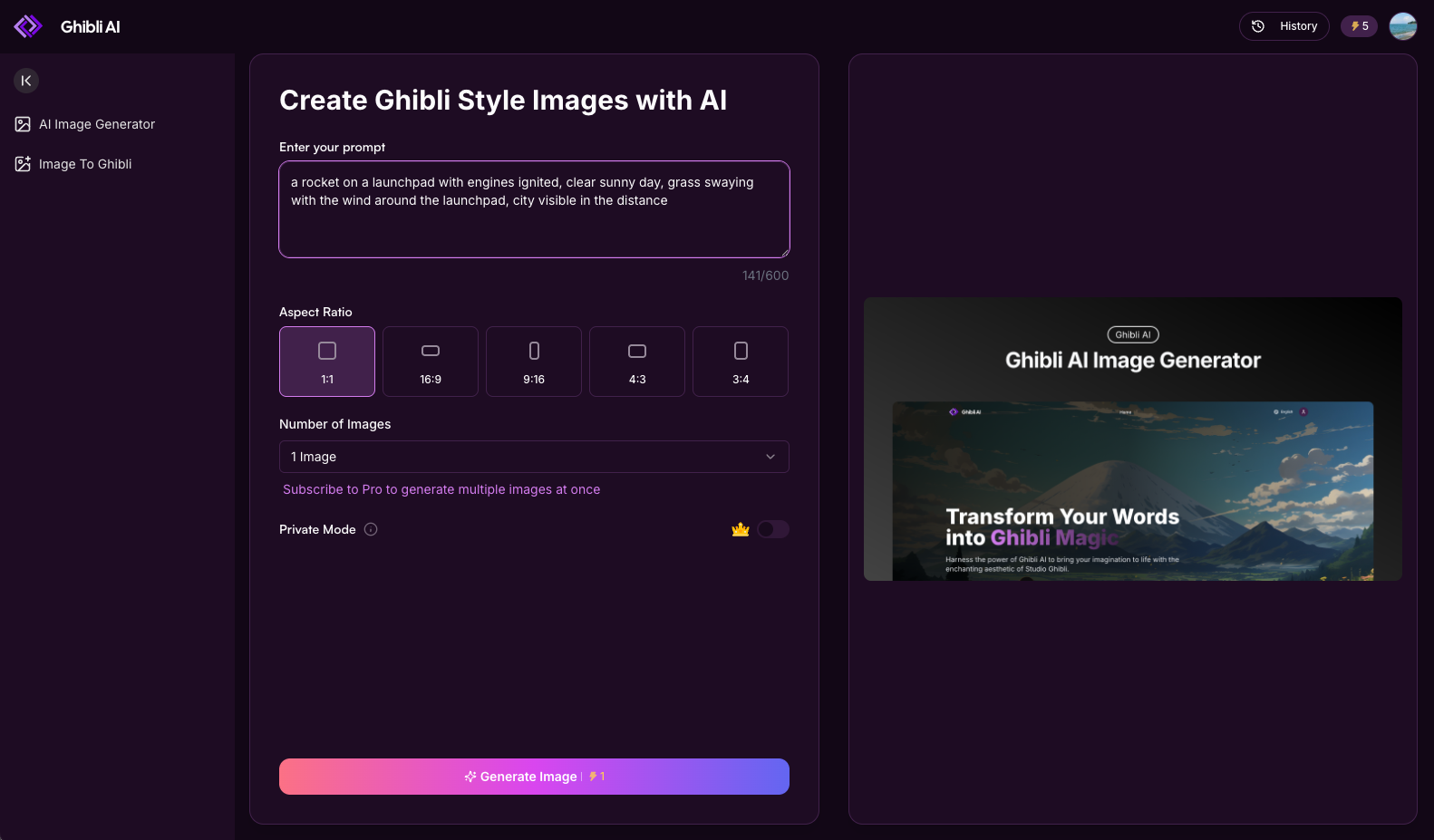
- Craft Your Description: Visit the Ghibli AI generator and enter a detailed description of the scene you envision.
- Refine Your Prompt: Include specific elements like "Ghibli style," landscape features, time of day, and mood to guide the AI.
- Generate Your Artwork: Click generate and watch as your words transform into a beautiful Ghibli-inspired image.
- Iterate if Needed: Not quite right? Adjust your text prompt and try again until you achieve your desired result.
Examples of effective prompts include "A peaceful countryside cottage with a garden at sunset in Ghibli style" or "A magical forest with spirit creatures and glowing lanterns in Ghibli art style."
Tips for Better Ghibli Image Transformations
To get the most impressive results when using a Ghibli style AI:
- Choose Images with Clear Subjects: Photos with well-defined subjects and uncluttered backgrounds tend to work best for image conversion.
- Consider Lighting: Images with soft, natural lighting transform more effectively into the Ghibli aesthetic.
- Experiment with Nature Scenes: Landscapes, gardens, and forest scenes are particularly well-suited for the Ghibli style conversion.
- Be Specific in Text Prompts: When using the text-to-image feature, include details about lighting, atmosphere, and subjects.
- Try Different Settings: Don't be afraid to experiment with different style intensities and options to find the perfect Ghibli look.

Advanced Techniques: Combining Both Methods
For truly unique results, try the hybrid approach available at GhibliAI.co:
- First, generate a base image using the Ghibli AI generator
- Then, refine that image using the image to Ghibli converter with specific style adjustments
- This two-step process gives you maximum creative control over your Ghibli art creation
Popular Ghibli Art Styles to Try
When using the Ghibli art generator, experiment with these popular aesthetic directions:
- Spirited Away: Mystical elements with rich colors and supernatural touches
- My Neighbor Totoro: Lush greenery with soft, rounded shapes and gentle creatures
- Howl's Moving Castle: Steampunk elements with magical architectural features
- Princess Mononoke: Dramatic natural landscapes with spiritual elements
- Kiki's Delivery Service: Charming European-inspired cityscapes with warm tones
Why Ghibli Style Images Are Trending
The popularity of Ghibli style image conversion has surged recently due to:
- Nostalgia for classic Studio Ghibli films
- Growing interest in AI art generation
- The style's versatility across different subjects
- Social media's love for artistic photo transformations
- Recent announcements of new Studio Ghibli projects rekindling interest
Creative Uses for Your Ghibli Images
Once you've mastered the Ghibli image generator, consider these applications:
- Custom phone wallpapers and desktop backgrounds
- Personalized greeting cards and invitations
- Social media profile images or post content
- Custom prints for home decor
- Inspiration for traditional art projects
Conclusion
Creating Ghibli images has never been more accessible. Whether you're transforming existing photos with the image-to-Ghibli converter or crafting original artwork with the Ghibli AI generator, tools at GhibliAI.co make it possible to experience the magic of Ghibli art in your own creations.
Start your journey into Ghibli art creation today and watch as ordinary images transform into extraordinary Ghibli-style masterpieces that capture the whimsical, heartfelt essence that makes Studio Ghibli so beloved worldwide.